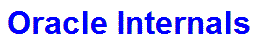

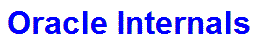

| Immediate Dumps |
| Conditional Dumps |
| Memory Dumps |
| File Dumps |
There are three ways of specifying an immediate dump
Immediate dumps can be specified using the ALTER SESSION command
ALTER SESSION SET EVENTS
'immediate trace name dump level level';
Immediate dumps can be specified in ORADEBUG
ORADEBUG DUMP dump level
Immediate dumps can also be specified using the DBMS_SYSTEM.SET_EV procedure
EXECUTE dbms_system.set_ev (sid,serial#,65535,level,'dump');
Immediate dumps cannot be invoked from init.ora
Conditional dumps are invoked when an error occurs
Conditional dump can be specified in the init.ora file e.g
event="error trace name dump level level"
Conditional dumps can be specified in the current session
ALTER SESSION SET EVENTS
'error trace name dump level level';
Conditional dumps can be specified in ORADEBUG
ORADEBUG EVENT error trace name dump level level
ORADEBUG SESSION_EVENT error trace name dump level level