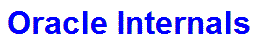

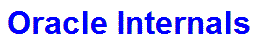

DDL statements are recorded in changes with operation code 24.1. For example:
REDO RECORD - Thread:1 RBA: 0x000060.0000001f.0098 LEN: 0x0194 VLD: 0x01 SCN: 0x0000.001e0c5f SUBSCN: 1 04/13/2013 00:09:57 CHANGE #1 MEDIA RECOVERY MARKER SCN:0x0000.00000000 SEQ:0 OP:24.1 ENC:0
Unfortunately this is the only information available in this dump. The dump does not report the DDL statement or any other information. However, this information IS stored in the redo log.
The example on this page based on the following DDL statement:
CREATE TABLE t200 ( c1 NUMBER, c2 VARCHAR2(30), c3 DATE, c4 NUMBER );
In Oracle 11.2, this DDL statement is represented in the redo log by a change of type 24.1 which has 25 elements (0 to 24). I have identified the contents of the majority of these changes.
For each element the following description includes a block dump. It should be noted that this research was performed on Linux which is little endian. In the block dumps, byte data is read from left to right; 16-bit and 32-bit numbers are read byte-wise right to left. Until the context is understood it is not possible to determine whether a field will consist of bytes or numbers. The reason I dump byte data left to right is that it is usually simpler to start decoding a block dump by starting with the ASCII values (strings). When the ASCII values have been eliminated it is easier to identify the remaining numeric values.
This fixed length element contains 24 bytes
10270000 06001700 27050000 01000000 00000100 01000000
| Bytes | # Bytes | Description | Value |
|---|---|---|---|
| 0-3 | 4 | Purpose unknown - always 10270000 | 0x10270000 |
| 4-5 | 2 | XID Undo Segment Number (USN) | 0x0006 |
| 6-7 | 2 | XID Slot Number | 0x0017 |
| 8-11 | 4 | XID Sequence Number | 0x00000527 |
| 12-13 | 2 | Command | 0x0001 |
| 14-15 | 2 | Unknown | 0x0000 |
| 16-17 | 2 | Unknown | 0x0000 |
| 18-19 | 2 | Unknown | 0x0001 |
| 20-23 | 4 | Unknown | 0x00000001 |
The XID undo segment number, XID slot number and XID sequence number correspond to the XIDUSN, XIDSLOT and XIDSQN columns in V$TRANSACTION for the recursive transaction created for the DDL statement.
The command is the internal action number of the DDL command. An almost complete list of commands can be found in the AUDIT_ACTIONS table.
SQL> SELECT name FROM audit_actions WHERE action = 1; NAME ---------------------------- CREATE TABLE
This is a variable length element. It contains the login user name
55533031
In the above example the login user name is US01.
This is a variable length element. It contains the current user name.
55533033
In the above example the current user name is US03.
The current user name can be set using
ALTER SESSION SET CURRENT_SCHEMA = US03;
This fixed length element contains 12 bytes
54000000 392D0100 0100470A
| Bytes | # Bytes | Description | Value |
|---|---|---|---|
| 0-3 | 4 | Login user id | 0x00000054 |
| 4-7 | 4 | Object id | 0x00012D39 (77113) |
| 8-9 | 2 | Unknown | 0x0001 |
| 10-11 | 2 | Unknown | 0x0A47 |
The user id can be determined from DBA_USERS. For example:
SQL> SELECT user_id FROM dba_users WHERE username = 'US01';
USER_ID
----------
84
The object id can be determined from DBA_OBJECTS. For example:
SQL> SELECT object_id FROM dba_objects
2 WHERE owner = 'US03'
3 AND object_name = 'T200'
4 AND object_type = 'TABLE';
OBJECT_ID
----------
77113
Testing (using TRUNCATE) confirms that this value is not the data object id.
Bytes 8-9 appear to be dependent on the command type. Examples observed so far include:
| Bytes 8-9 | Command |
|---|---|
| 0001 | CREATE TABLE |
| 0002 | ALTER TABLE |
| 0001 | DROP TABLE |
| FFFF | CREATE INDEX |
| 0000 | DROP INDEX |
| FFFF | CREATE VIEW |
| FFFF | DROP VIEW |
| 0000 | CREATE TRIGGER |
| 0000 | ALTER TRIGGER |
| 0000 | DROP TRIGGER |
Bytes 10-11 are always 0xA47 in examples observed so far.
In this example this element is empty
This fixed length element contains 2 bytes
0000
This element is the recursive depth. In this example the DDL statement is a top level call.
Consider the following:
DECLARE l_str VARCHAR2(100) := 'CREATE TABLE t201 (c1 NUMBER)'; BEGIN EXECUTE IMMEDIATE l_str; END; /
The recursive depth for the CREATE TABLE statement will be 1 as it is called from within a PL/SQL block.
The depth is also reported in level 10046 trace as the dep value. For example:
PARSING IN CURSOR #139724080042120 len=29 dep=1 uid=84 oct=1 lid=84 tim=1365819945533638 hv=1251380688 ad='919340f0' sqlid='b8rk1at59d3fh' CREATE TABLE t201 (c1 NUMBER) END OF STMT ... PARSE #139724080042120:c=0,e=356,p=0,cr=0,cu=0,mis=1,r=0,dep=1,og=1,plh=0, tim=1365819945533637 EXEC #139724080042120:c=65990,e=72822,p=0,cr=87,cu=51,mis=0,r=0,dep=1,og=1, plh=0,tim=1365819945606539 CLOSE #139724080042120:c=0,e=2,dep=1,type=0,tim=1365819945606644
In the above example the depth is 1 (dep=1)
This fixed length element contains 2 bytes
0200
In this example the value of this element is 2 for a recursive depth of 0. If the recursive depth is increased to 1, then the value of this element will be 3.
Note that this may be an oversimplification. Further testing is required.
This is a variable length element
43524541 54452054 41424C45 20743230 300A280A 20206331 204E554D 4245522C 0A202063 32205641 52434841 52322833 30292C0A 20206333 20444154 452C0A20 20633420 4E554D42 45520A29 00
This element consists of a null-terminated string containing the DDL command. In this example:
CREATE TABLE t200 ( c1 NUMBER, c2 VARCHAR2(30), c3 DATE, c4 NUMBER )
This is a variable-length element
55533033
This element contains the owner (schema name) of the object that is being modified. In this example the schema name is US03.
This is a variable-length element
54323030
This element contains the object name of the object that is being modified. In this example the object name is T200.
This fixed length element contains 20 bytes
00000000 01000000 00000000 01000100 00000200
The contents of this element are not currently understood. They appear to be constant for a specific command type.
| Bytes | # Bytes | Description | Value |
|---|---|---|---|
| 0-3 | 4 | Unknown flags | 0x00000000 |
| 4-7 | 4 | Command Type | 0x00000001 |
| 8-11 | 4 | Unknown flags | 0x00000000 |
| 12-13 | 2 | Unknown | 0x0001 |
| 14-15 | 2 | Unknown | 0x0001 |
| 16-17 | 2 | Unknown | 0x0000 |
| 18-19 | 2 | Unknown | 0x0002 |
Bytes 0-3 - usually 0x00000000 - can be 0x00000003 if the DDL statement is executed within a PL/SQL block.
Bytes 4-7 - The command is the internal action number of the DDL command. An almost complete list of commands can be found in the AUDIT_ACTIONS table:
SQL> SELECT name FROM audit_actions WHERE action = 1; NAME ---------------------------- CREATE TABLE
Bytes 8-11 appear to be dependent on the command type. Examples observed so far include:
| Bytes 8-11 | Command |
|---|---|
| 00000000 | CREATE TABLE |
| 00000000 | ALTER TABLE |
| 00000020 | DROP TABLE |
| 00000000 | CREATE INDEX |
| 00000000 | DROP INDEX |
| 00008000 | CREATE VIEW |
| 00008000 | DROP VIEW |
| 00008000 | CREATE TRIGGER |
| 00008000 | ALTER TRIGGER |
| 00008000 | DROP TRIGGER |
Bytes 12-15 appear to be dependent on the command type. Examples observed so far include:
| Bytes 12-15 | Command |
|---|---|
| 00010001 | CREATE TABLE |
| 00010001 | ALTER TABLE |
| 00000001 | DROP TABLE |
| 00000001 | CREATE INDEX |
| 00000001 | DROP INDEX |
| 00000001 | CREATE VIEW |
| 00000000 | DROP VIEW |
| 00000001 | CREATE TRIGGER |
| 00000001 | ALTER TRIGGER |
| 00000001 | DROP TRIGGER |
Bytes 16-17 are also dependent on the command type. Examples observed so far:
| Bytes 16-17 | Command |
|---|---|
| 0000 | CREATE TABLE |
| 0000 | ALTER TABLE |
| 0000 | DROP TABLE |
| 0000 | CREATE INDEX |
| 0000 | DROP INDEX |
| FFFF | CREATE VIEW |
| FFFF | DROP VIEW |
| 0000 | CREATE TRIGGER |
| 0000 | ALTER TRIGGER |
| 0000 | DROP TRIGGER |
Bytes 18-19 are also dependent on the command type. Examples observed so far:
| Bytes 18-19 | Command |
|---|---|
| 0002 | CREATE TABLE |
| 0002 | ALTER TABLE |
| 0002 | DROP TABLE |
| 0001 | CREATE INDEX |
| 0001 | DROP INDEX |
| B404 | CREATE VIEW |
| B404 | DROP VIEW |
| 850C | CREATE TRIGGER |
| 850C | ALTER TRIGGER |
| 850C | DROP TRIGGER |
This fixed length element contains 4 bytes
392D0100
0x00012d39 = 77113
The object id can be determined from DBA_OBJECTS. For example:
SQL> SELECT object_id FROM dba_objects
2 WHERE owner = 'US03'
3 AND object_name = 'T200'
4 AND object_type = 'TABLE';
OBJECT_ID
----------
77113
Testing (using TRUNCATE) confirms that this value is not the data object id.
The element can be empty for some command types.
This fixed length element contains 2 bytes
0100
The significance of this column is not known. So far the only observed value is 0x01 (1)
The element can be empty for some command types.
This fixed length element contains 2 bytes
0000
The significance of this column is not known. So far the only observed value is 0x00 (0)
For synonyms this element is empty.
This is a variable length element. In this example this element is empty
For some command types this element is the edition, for example ORA$BASE which is the default edition.
| Bytes 16-17 | Command |
|---|---|
| NULL | CREATE TABLE |
| NULL | ALTER TABLE |
| NULL | DROP TABLE |
| NULL | CREATE INDEX |
| NULL | DROP INDEX |
| ORA$BASE | CREATE VIEW |
| ORA$BASE | CREATE SYNONYM |
This is a variable-length element
2E2C
This is the value for the NLS_NUMERIC_CHARACTERS parameter. In this example:
.,
This is a variable-length element
44442D4D 4F4E2D52 52
This is the value for the NLS_DATE_FORMAT parameter. In this example:
DD-MON-RR
44442D4D 4F4E2D52 52204848 2E4D492E 53535846 4620414D
This is the value for the NLS_TIMESTAMP_FORMAT parameter. In this example:
DD-MON-RR HH.MI.SSXFF AM
This is a variable-length element
48482E4D 492E5353 58464620 414D
This is the value for the NLS_TIME_FORMAT parameter. In this example:
HH.MI.SSXFF AM
This is a variable-length element
48482E4D 492E5353 58464620 414D2054 5A52
This is the value for the NLS_TIME_TZ_FORMAT parameter. In this example:
HH.MI.SSXFF AM TZR
This is a variable-length element
44442D4D 4F4E2D52 52204848 2E4D492E 53535846 4620414D 20545A52
This is the value for the NLS_TIMESTAMP_TZ_FORMAT parameter. In this example:
DD-MON-RR HH.MI.SSXFF AM TZR
This is a variable-length element
454E474C 495348
This is the value for the NLS _DATE_LANGUAGE parameter. In this example:
ENGLISH
This is a variable-length element
414D4552 4943414E
This is the value for the NLS_LANGUAGE parameter. In this example:
AMERICAN
This is a variable-length element
47524547 4F524941 4E
This is the value for the NLS_CALENDAR parameter. In this example:
GREGORIAN
In this example this element is empty